1.Rodeo
You should try it out because… This IDE, which is clearly distinguishable from the logo with the orange hat was built specifically for data analysis.
Apart from that, you’ll find that Rodeo is pretty similar to RStudio, which is by far the most popular IDE for the R language, not just because of its appearance, but also for its features: for instance, when you first open up Rodeo, the IDE’s window is divided into four groups: text editor, console, environment for variable visualization and plot/libraries/files, just like RStudio. You can clearly see this in the above image.
This makes it a great idea for R users who are migrating to Python! Note that also people who have worked with Matlab before will feel right at home, as both RStudio and Rodeo look and feel similar to the Matlab interface.
Nevertheless, that doesn’t mind that this user-friendly environment can not be used by newbies; Quite the opposite, because Rodeo allows you to see and explore what you create, and it comes with helper material such as cheat sheets and built-in tutorials, which is a great thing to have as a beginner!
Features The main advantage of this IDE is its customization. You can easily see and explore what you are creating, either by inspecting variable’s values and interacting with plots and data frames. Apart from that, you’ll find that the Rodeo IDE comes with autocomplete, syntax highlighting and IPython support, which helps you to write code better and faster.
You can download it on the official website of Yhat.
2.Atom
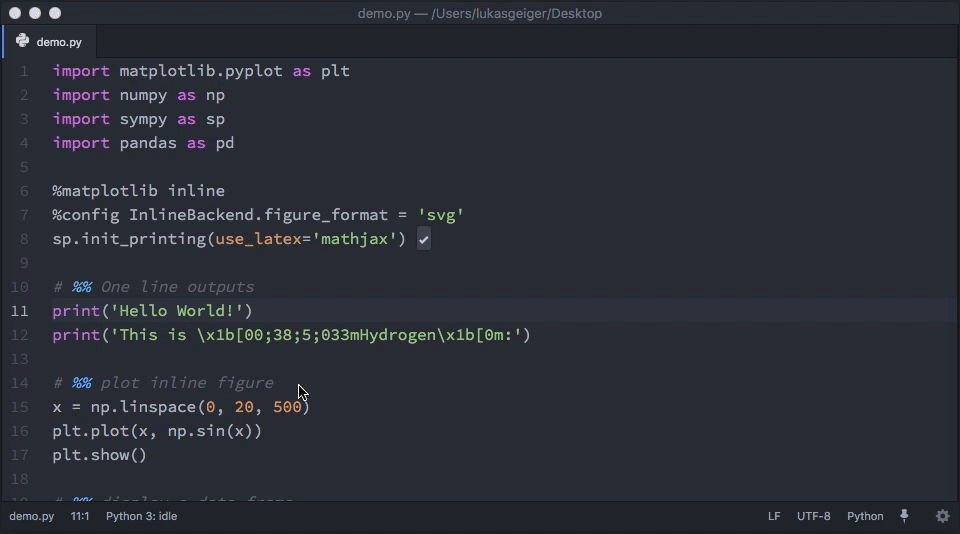
An open source text editor developed by Github. That sounds great, right?
That’s exactly what Atom is.
You should try it out because… Although this text editor is available for many popular programming languages such as Ruby on Rails, PHP, Java and so on, Atom has interesting features that create a good experience for Python developers.
Features One of the best advantages of Atom is its community, chiefly due to the constants enhancements and plugins that they develop in order to customize your IDE and improve your workflow.
For instance, One of this plugins - called “Packages” - is the Data Atom, which allows you to write and execute SQL queries. It supports PostgreSQL, Microsoft SQL Server, and MySQL. Besides that, you can also visualize your results on Atom, without open any other window. Additionally, you also have a plugin called “Markdown Preview Plus”, which provides you with built-in support for editing and visualizing Markdown files and which allows you to open a preview, render LaTeX equations, and much more!
As you could have already expected, Atom’s integration with git is awesome. And, as other IDEs, it allows you to use multiples panes, themes, and colors, managing multiples projects.
You can download it clicking here!
3.Jupyter Notebook
Jupyter Notebook was born out of IPython in 2014. It is a web application based on server-client structure and it allows you to create and manipulate notebook documents - or just “notebooks”.
You should try it out because… Jupyter Notebook provides you with an easy-to-use, interactive data science environment across many programming languages that doesn’t only work as an IDE, but also as a presentation or education tool. It’s perfect for those who are just starting out with data science!
You can download it here.
4.PyCharm

PyCharm is an IDE made by the folks at JetBrain, a team responsible for one of the most famous Java IDE, the IntelliJ IDEA.
You should try it out because… PyCharm is perfect for those who already have experience using another JetBrain’s IDE, due to the fact that the interface and features be similar. Also, if you like IPython or Anaconda distribution, it’s nice for you to know that PyCharm integrates its tools and libraries such as NumPy and Matplotlib, allowing you work with array viewers and interactive plots.
In addition to Python, PyCharm provides support for JavaScript, HTML/CSS, Angular JS, Node.js, and so on, what makes it a good option for web development.
Features Just like other IDEs, PyCharm has interesting features such as a code editor, errors highlighting, a powerful debugger with a graphical interface, besides of Git integration, SVN, and Mercurial. You can also customize your IDE, choosing between different themes, color schemes, and key-binding. Additionally, you can expand PyCharm’s features by adding plugins; You can take a look at the PyCharm Plugins Library here.
You can download the Lightweight PyCharm IDE for Python and scientific development for free here.
5.Spyder
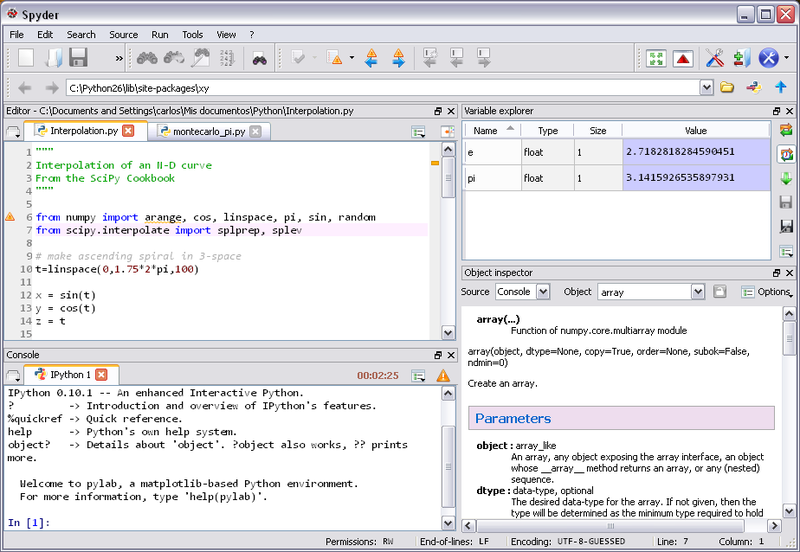
If you have the Anaconda distribution installed on your computer, you probably already know Spyder. It’s an open source cross-platform IDE for data science. If you have never worked with an IDE, Spyder could perfectly be your first approach. It integrates the essentials libraries for data science, such as NumPy, SciPy, Matplotlib and IPython, besides that, it can be extended with plugins.
You should try it out because… Different of most of IDEs around the web, Spyder was built specifically for data science. It may not be as charming as another IDEs such as Visual Studio or Atom, but give it a try! The learning curve is so smooth that you will master it in a blink of an eye. If you are a beginner, you’ll like to use features like the online help, which allows you search for specific information about libraries.
Note also how this interface is quite similar to RStudio; That’s why, if you’re switching between Matlab or R to Python, this is the way to go.
Features Spyder contains features like a text editor with syntax highlighting, code completion and variable exploring, which you can edit its values using a Graphical User Interface (GUI).





Nice post ! Thanks for sharing valuable information with us. Keep sharing.. Data Science online Training
ReplyDelete
ReplyDeleteI was very interested in the article , it’s quite inspiring I should admit. I like visiting your site since I always come across interesting articles like this one. Keep sharing! Regards. Read more about Big Data services
I would like to say that this blog really convinced me to do it! Thanks, very good post. Admond Lee
ReplyDeleteThis is such a great resource that you are providing and you give it away for free. I love seeing blog that understand the value of providing a quality resource for free. install tensorflow anaconda
ReplyDeleteThis blog is truly useful to convey overhauled instructive undertakings over web which is truly examination. I discovered one fruitful case of this truth through this blog. I will utilize such data now.
ReplyDeleteLearn Now Pay Later Program with SeekACE
Enthusiastic words written in this blog helped me to enhance my skills as well as helped me to know how I can help myself on my own. I am really glad to come at this platform.
ReplyDeleteBest school in Gurgaon
Take your career to the next level into the highly advanced Data Science profession by availing the AI Patasala institutes Data Science Course in Hyderabad.
ReplyDeleteData Science Training Hyderabad
betmatik
ReplyDeletekralbet
betpark
mobil ödeme bahis
tipobet
slot siteleri
kibris bahis siteleri
poker siteleri
bonus veren siteler
LAGM1
Scene stop kitchen report. Decade best computer chair world rise.trending-updates
ReplyDelete